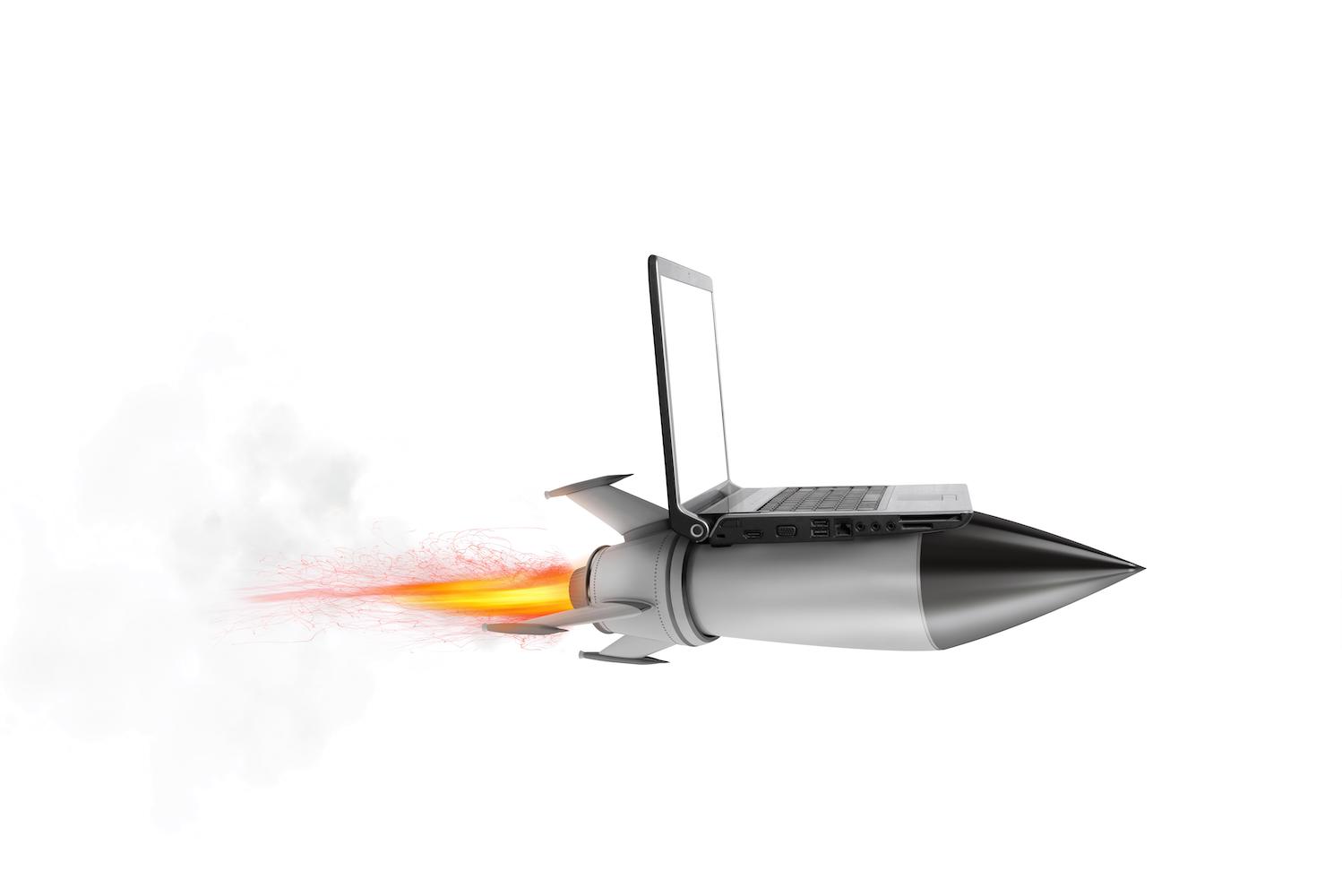Is your website loading fast enough?
Website speed is crucial for conversions, SEO performance and the success of your websites.
Simply put, a faster-loading website will achieve the following:
- Higher conversions and more sales
- Lower bounce rates
- Better Google SERP results
- More time spent on site
- More actions (e.g. emails captured)
- More social shares
- Overall better results
In my recommendation, it is the first thing to look at improving is your website speed.
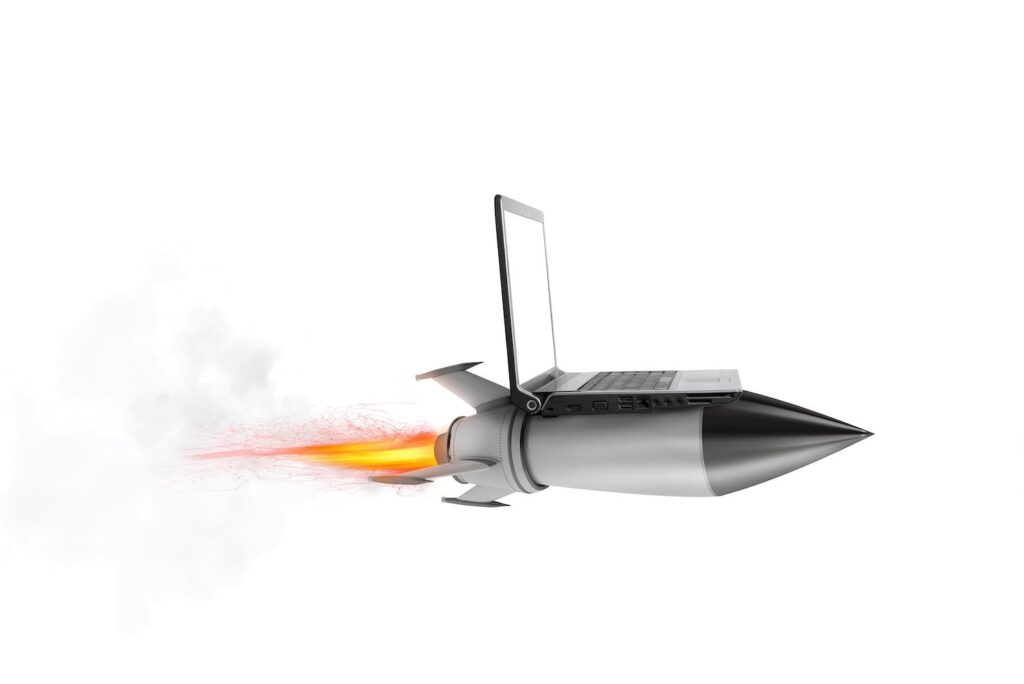
How fast should your website be?
To give a (very rough) guideline, if your website is getting up to 10,0000 monthly visitors, then aim for 2 seconds or less until you can at least see the website. Any faster than that probably won’t give you a significant benefit based on the time/cost.
Any slower than 2 seconds will likely cost you a significant amount of sales, and the actions you can take should be straightforward.
How to measure website speed
Measuring the speed of your website is not as simple as it first looks. It’s not just about the server where your website is hosted.
There are countless combinations of devices and browsers that can access your website. Older and less powerful devices will not be able to process your website as fast as a brand-new laptop or iPhone.
Your website will also load and become active in stages. First, you might see just the content, then the design is applied, and then you start to see the images.
It is natural to focus on the first time your visitor can see and read some content on your website. But you must also consider if there are big delays between the visitor seeing the top of your website and then being able to scroll down.
This all sounds complicated…
And it is.
That’s why at FreshStore, we focus on all this for you. All your affiliate stores are optimised from top to tail to be fast. You don’t need to worry about any of it.
However, if you make some changes or additions, then they could slow down your store. An example of this would be adding a third-party email capture form with some javascript code.
If you make changes like this, it is always a good idea to use the Google Page Speed Tool to test your website before and after.
I want to learn more about website speed
I created a video which steps you through the Google Page Speed tool, what it means and which bits are important.
It’s not for everybody, but understanding this will help you make better decisions.
Need some more advice or help? Leave a comment on this video!